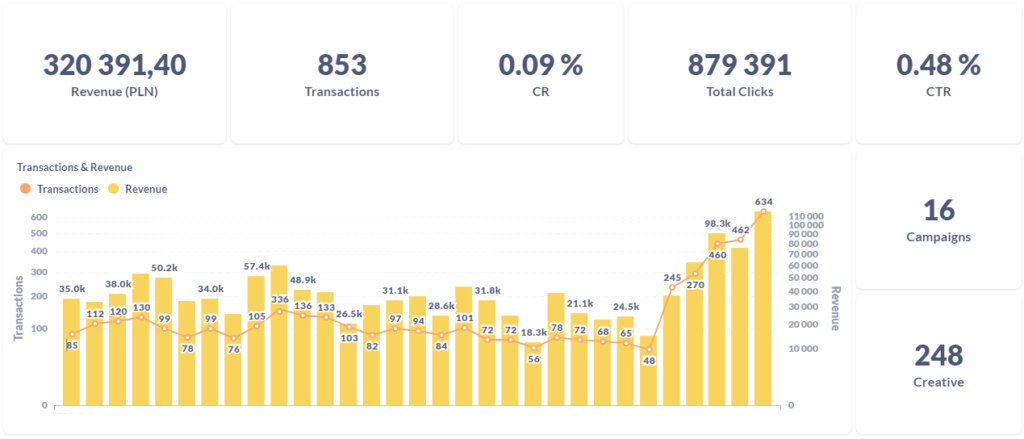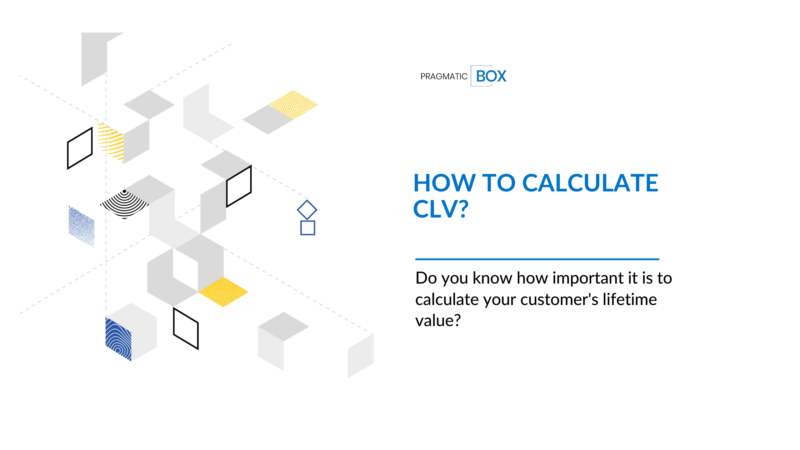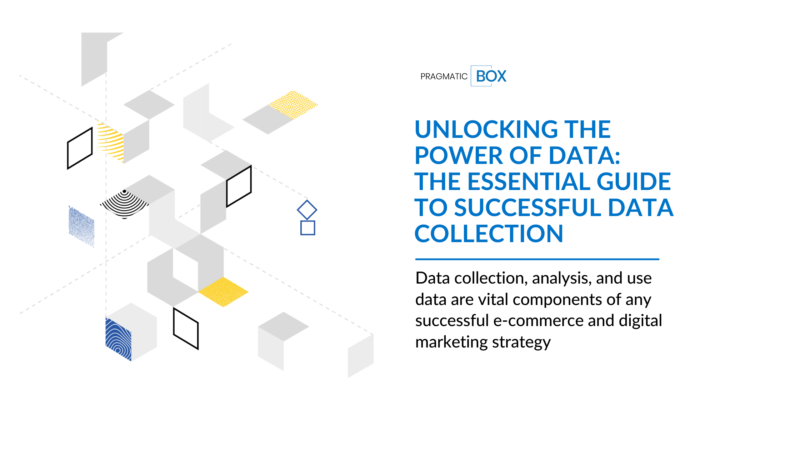The integration of the PragmaticBOX platform with Campaign Manager allows you to analyze large data sets regarding campaigns in DCM and combine them with Pragmatic tracking data. This allows you to optimize your campaigns faster and achieve better results. The number of 38 metrics and 448 dimensions in Campaign Manager allows for advanced analysis thanks to automation through algorithms.
Table of contents
- What is Doubleclick Campaign Manager?
- What are the benefits of integration with Campaign Manager?
- What models of campaigns can we set up Google Campaign Manager and which additionally in Pragmatic Campaign Manager?
- How to use integration with Google Campaign Manager?
What is Doubleclick Campaign Manager?
DoubleClick Campaign Manager (DCM) allows you to track and report the results of online campaigns. Managing your creatives and campaigns in one place allows companies and agencies to manage their online activities more efficiently. Currently, the product name has been shortened to the words Campaign Manager.
What are the benefits of integration with Campaign Manager?
First of all, saving time and costs related to manual reporting, creating analyzes, and drawing conclusions. In addition, a personalized dashboard allows you to visualize the most important indicators that are to improve the optimization of the campaign. Therefore, with a large number of campaigns and creations, automation is necessary thanks to algorithms that allow you to quickly compile any elements of the campaign and indicate the best ones for investment.
Does your agency run activities for you with DCM? You can monitor the effectiveness of your activities on clear dashboards where the data is updated on a regular basis.
Thanks to the Data Integration service in the PragmaticBOX platform and the attached alerts, you can react to the appearing results on an ongoing basis. Ask an advisor from PragmaticAD how easy it is to start effective monitoring.

What models of campaigns can we set up Google Campaign Manager and which additionally in Pragmatic Campaign Manager?
One of Campaign Manager’s main values is measuring spending on individual campaigns. This helps to manage real-time ROI optimization. Pragmatic Campaign Manager offers a wide range of measurable billing models. What are the possibilities?
In Google:
CPM – fee for one thousand impressions of the creative.
vCPM – Active View – fee for one thousand views, realistically visible creatives. A creative is considered viewable if at least 50% of its area is viewable for at least 1 second for display ads or at least 2 seconds for video ads. This is useful for assessing the quality of individual sites and placements.
CPC – for each click on the ad.
CPA – for each indicated action performed by the user.
Additionally in Pragmatic:
SUC – successful unique clicks – clicks that end with full page loading.
CPS – Percentage of Sales Settlement
Hybrid settlements such as: CPC + CPS, CPL + CPS – allow you to use two types of settlement in one campaign.
Settlements per category – these may be different rates for the purchase of different categories or products depending on the margin

How to use integration with Google Campaign Manager?
Many users indicate the Campaign Manager reporting system as complicated. Data integration with the Pragmatic platform allows you to:
Easy-to-understand reports – visualize data in charts to make it easier to understand large sets of dimensions and metrics.
Personalization of reports – we often have to do a lot of additional work in Excel to get the required effect. This can be achieved automatically through the use of appropriate algorithms.
Fast cost management and optimization – a quick cost summary to invest in the best placements.
Access to any data – with so many dimensions and metrics available, it’s hard to analyze at the lowest levels.